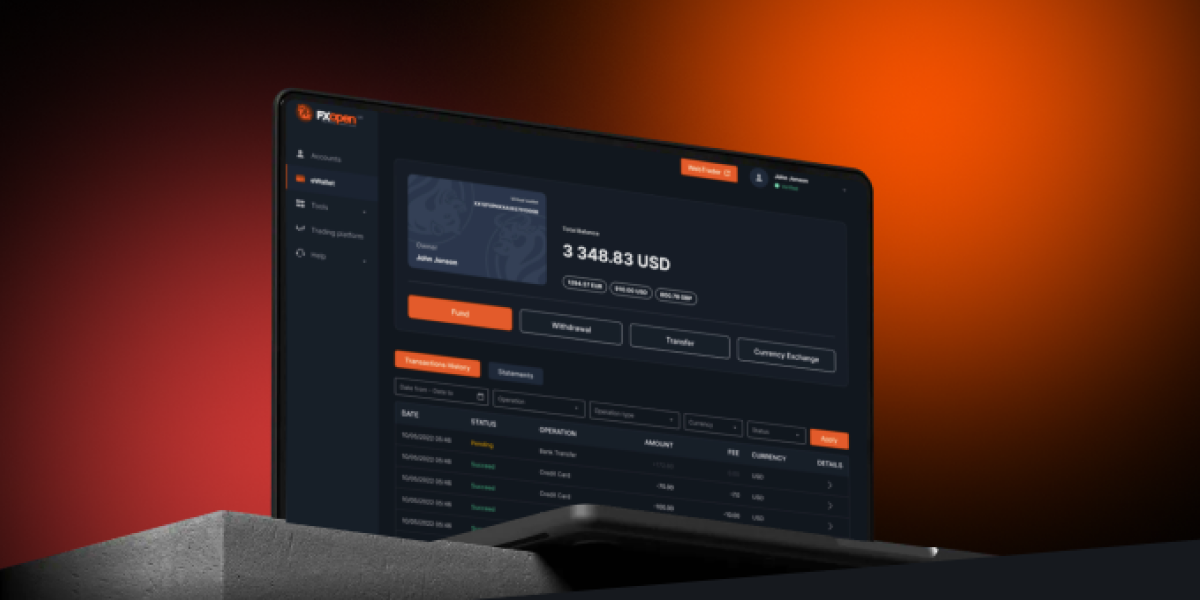The FXOpen Team

FXOpen is delighted to announce the release of TickTrader 2.15, the latest version of the TickTrader trading platform. Read more below about the exciting new features developed to enhance your trading experience with us.
1. Discover unparalleled organisation with our Implemented Order by Date (OBD) strategy for all account types.
Navigate effortlessly through the New Order Dialog > Strategy > Order by Date (OBD) to streamline your order processes.
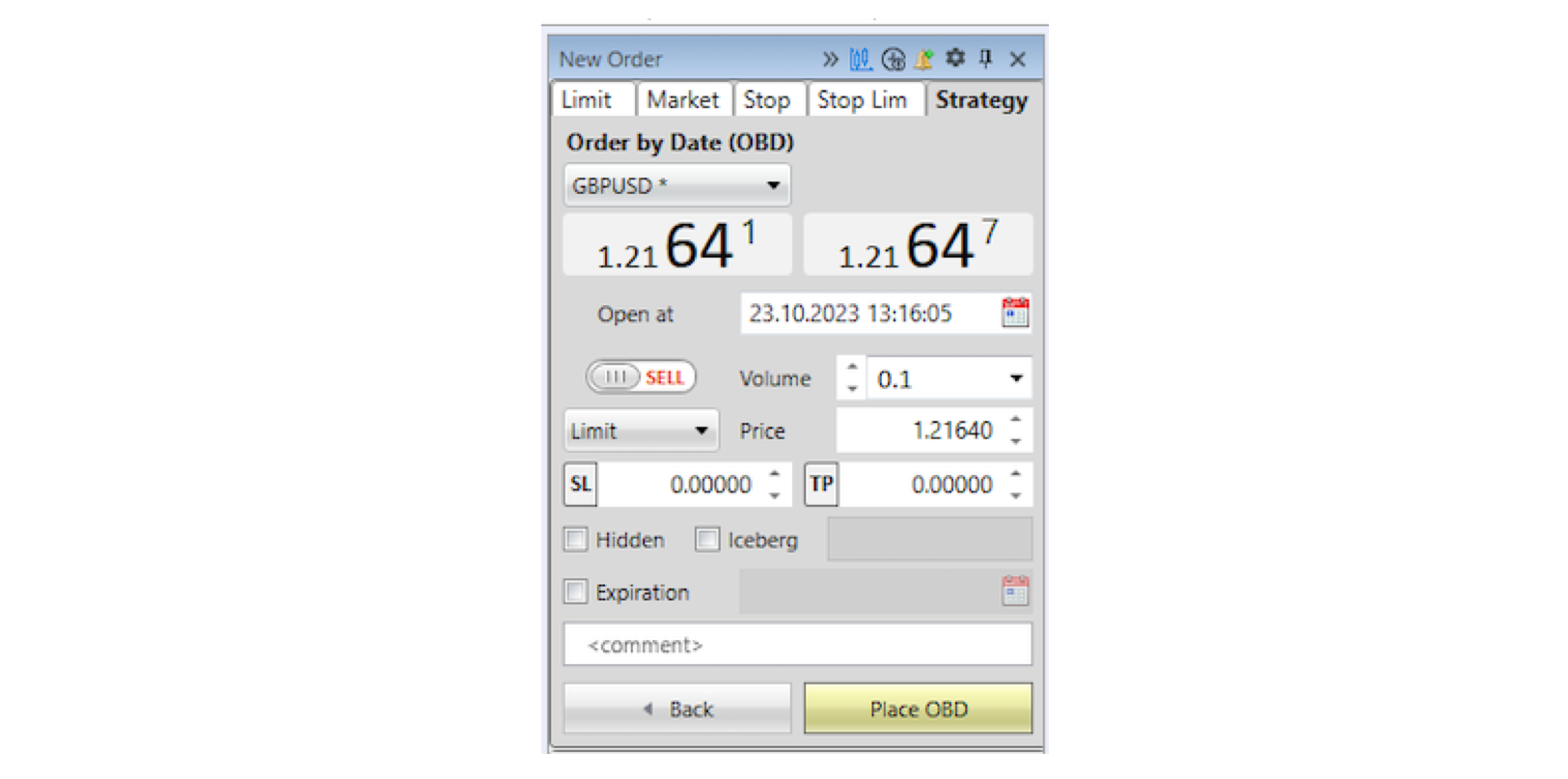
2. Implemented a Backtester which makes it possible to test Algo bots and indicators on historical data.
You may set up indicator/bot parameters, account settings, trade emulation settings and specify data feed settings. Analyse results in detail through Journal, Trade History, Chart, and Report tabs. Explore this powerful tool under Tools > Backtester.
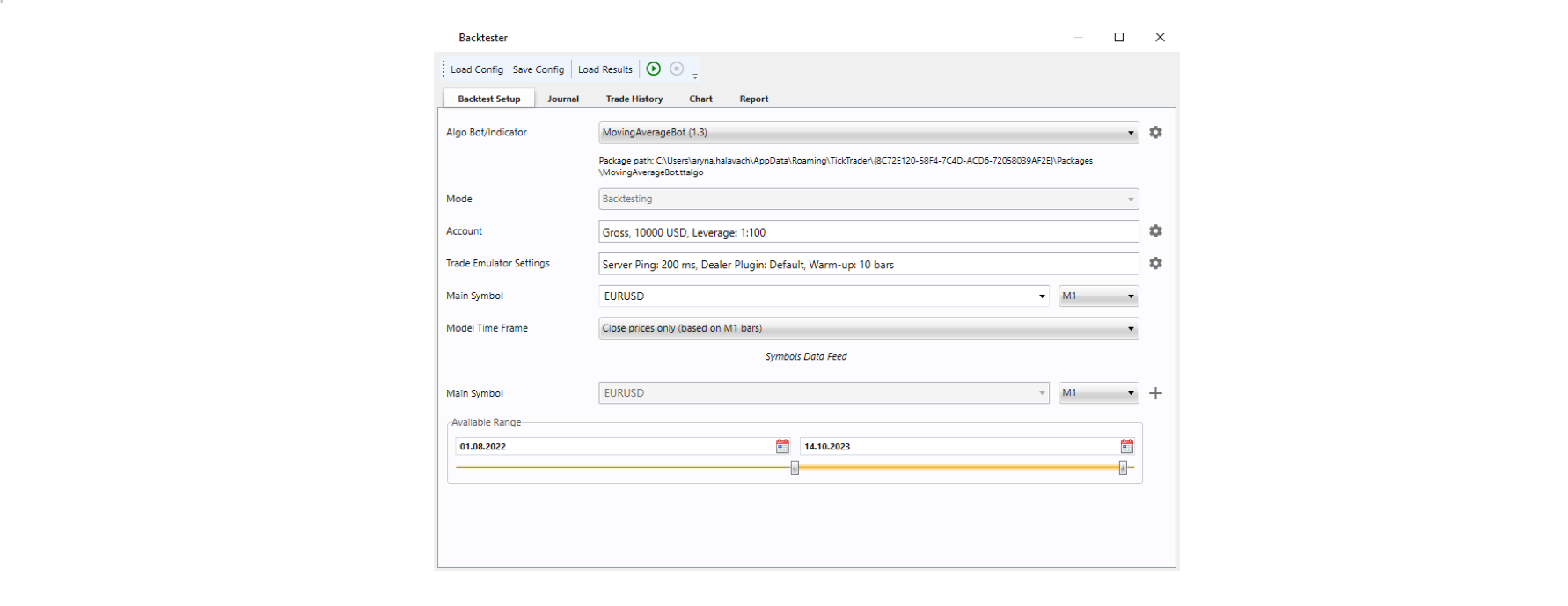
3.Efficient Symbols Feed Cache Management
Take control of your history feed cache with the Symbols Feed Cache Manager. Easily view, delete, export, and download your cache under Tools > Symbols Feed Cache Manager.
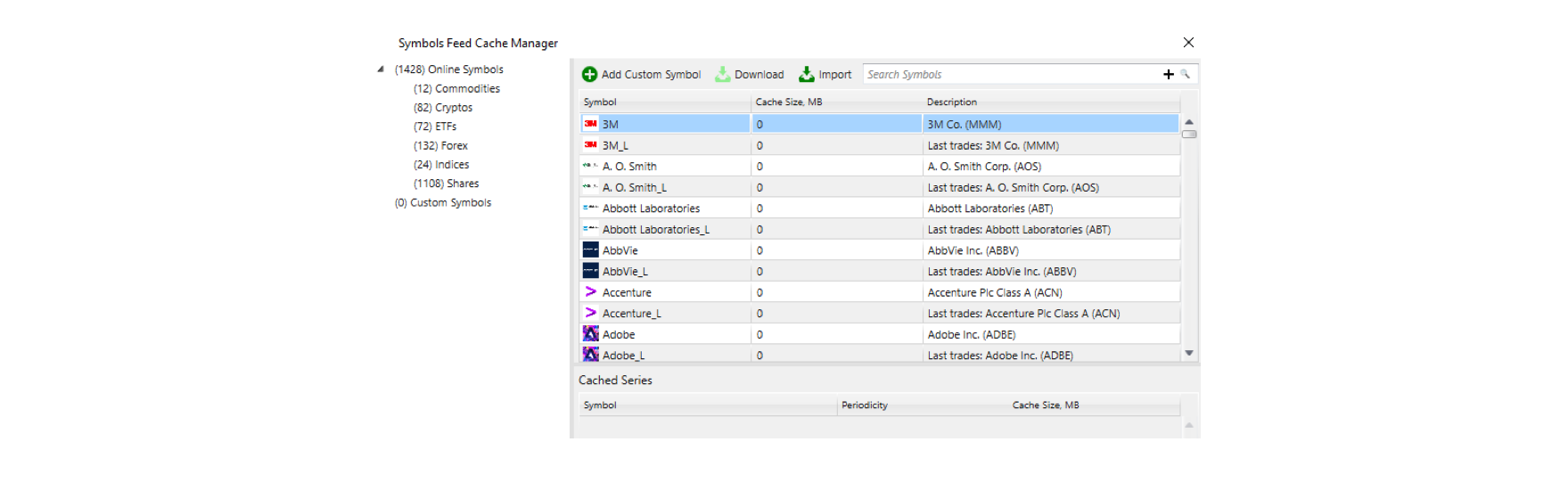
4. Implemented support for new trading modes for Symbols:
added symbols properties, icons and reject reasons popups.
Buy Only (only Buy orders are allowed):
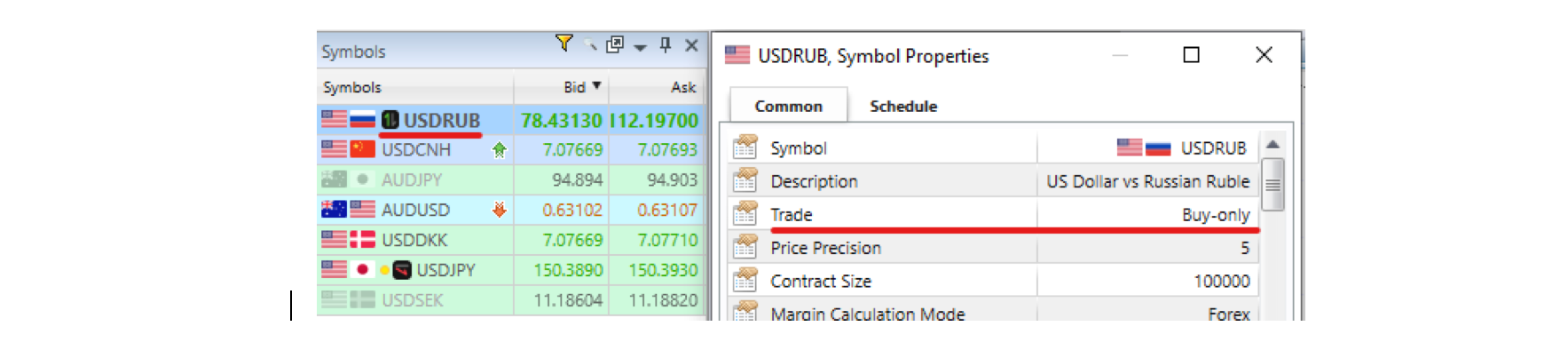
Sell Only (only Sell orders are allowed):
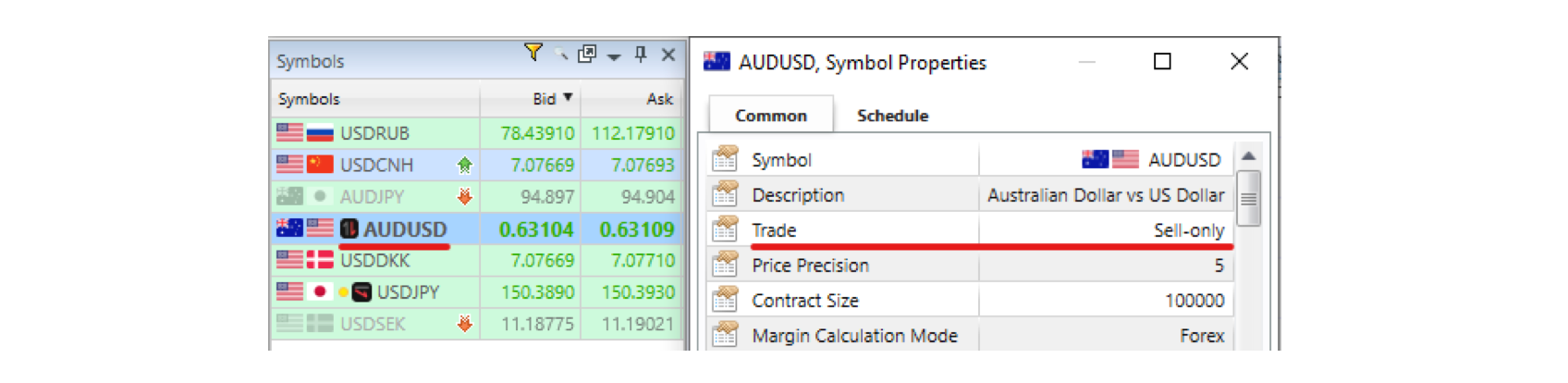
Short Only (only Sell orders and closing Short positions are allowed):
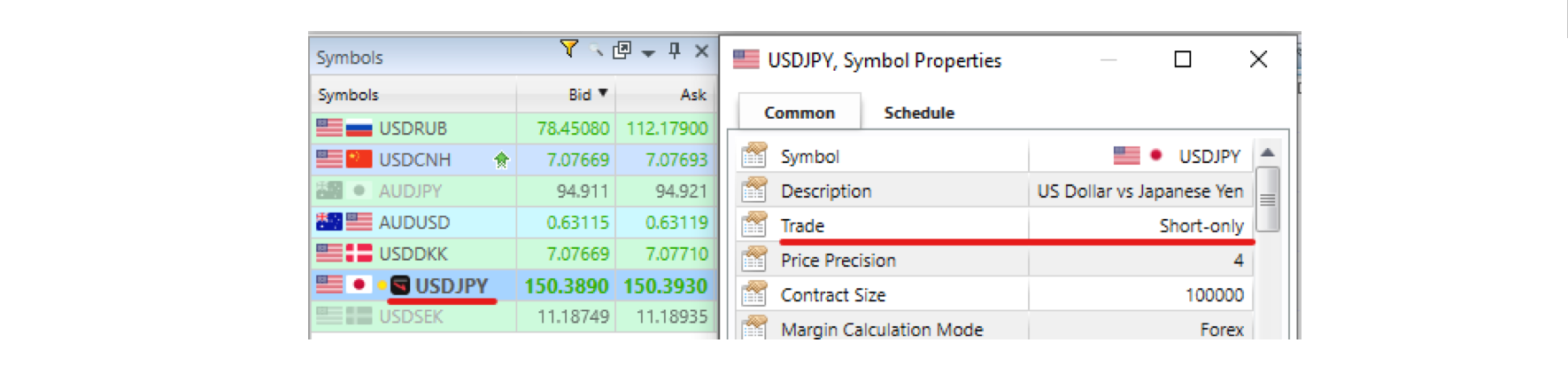
Updated icon for Long Only trading mode:
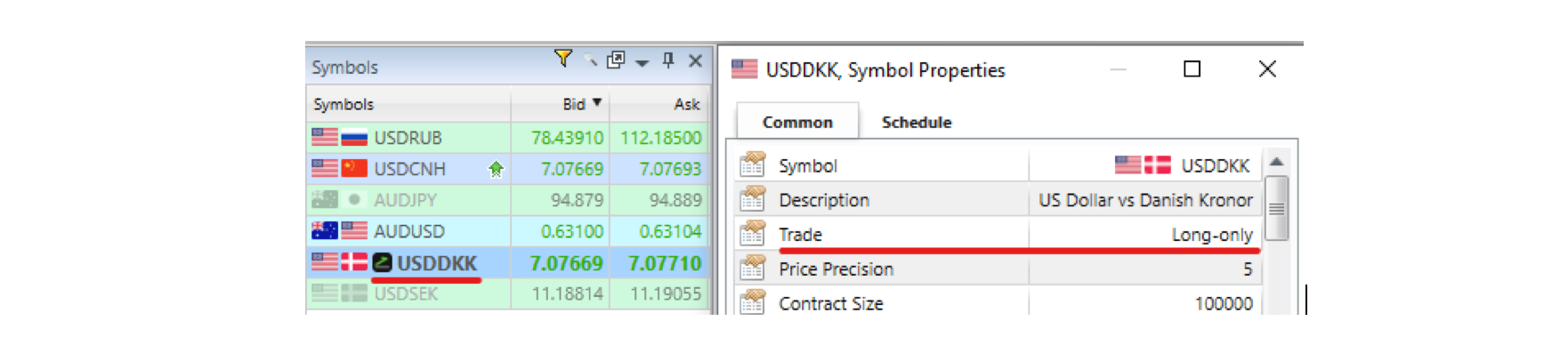
5. Clear Visibility of Trading Volume
Enjoy a clear display of Traded Volume in the trading history. Explore this feature within the Trading window under History.
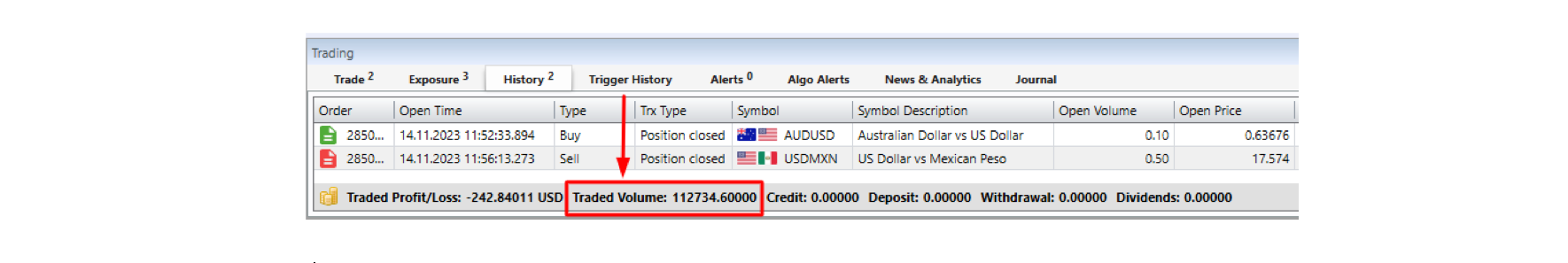
6. Updated the Exposure calculation.
Trading window > Exposure
Amount is calculated according the following formulas:
if CUR == ZZZ
Amount(ZZZ)=∑buyV(ZZZ/YYYi)−∑sellV(ZZZ/YYYi)−∑buyP(XXXi/ZZZ)V(XXXi/ZZZ)+∑sellP(XXXi/ZZZ)V(XXXi/ZZZ)+Equity
if CUR != ZZZ
Amount(CUR)=∑buyV(CUR/YYYi)−∑sellV(CUR/YYYi)−∑buyP(XXXi/CUR)V(XXXi/CUR)+∑sellP(XXXi/CUR)V(XXXi/CUR),
Where:
• XXX - margin (base) currency
• YYY - profit (quote) currency
• XXX/YYY - trade symbol
• ZZZ - account currency
• CUR - any currency (base or quote currency of opened position)
• V(XXX/YYY) - volume of opened position
• P(XXX/YYY) - current price of opened position
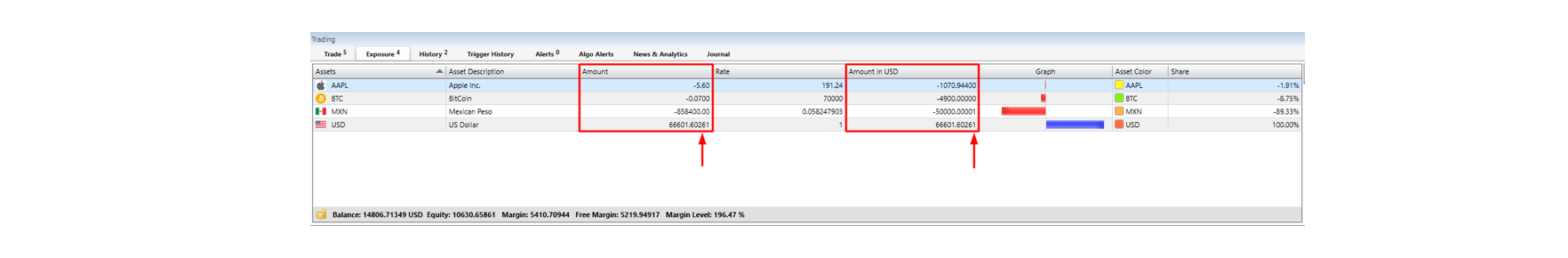
7. Seamless Chart Management
Never lose a chart again with the ability to reopen deleted charts. Locate this feature conveniently under File > Open Deleted.
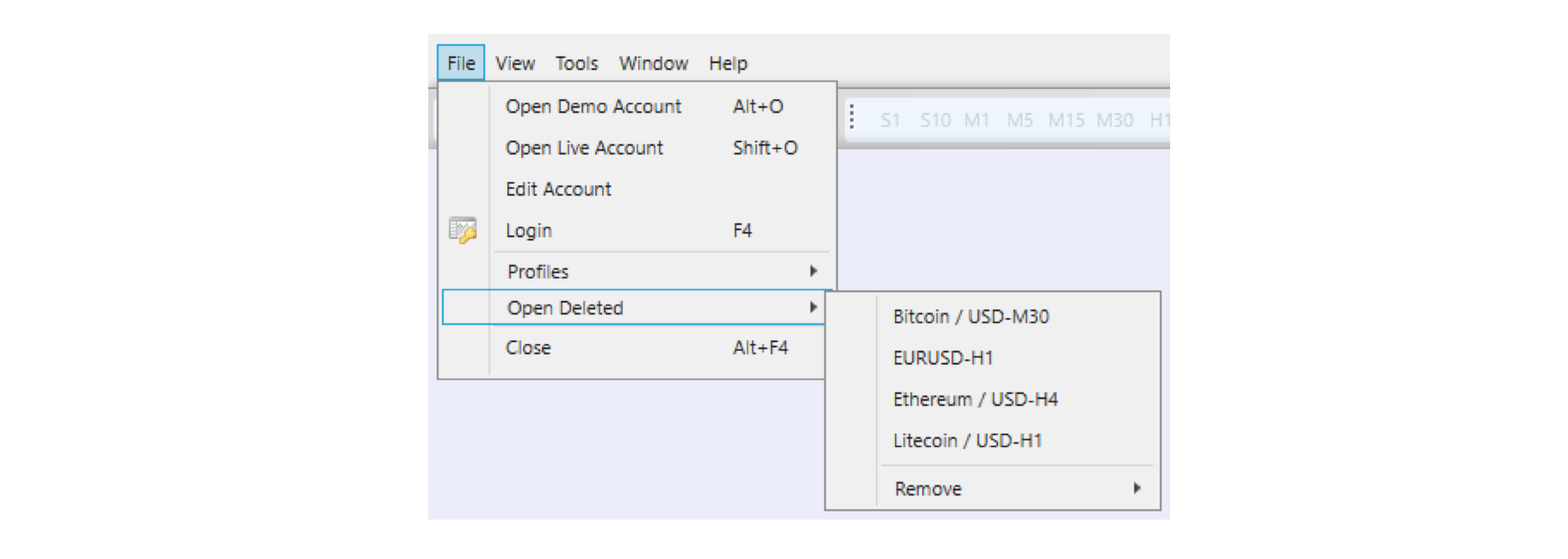
8. Undo Deletions Effortlessly
Rectify errors in chart objects effortlessly with the Undo Delete option in the Chart context menu or via the CTRL+Z hotkey.
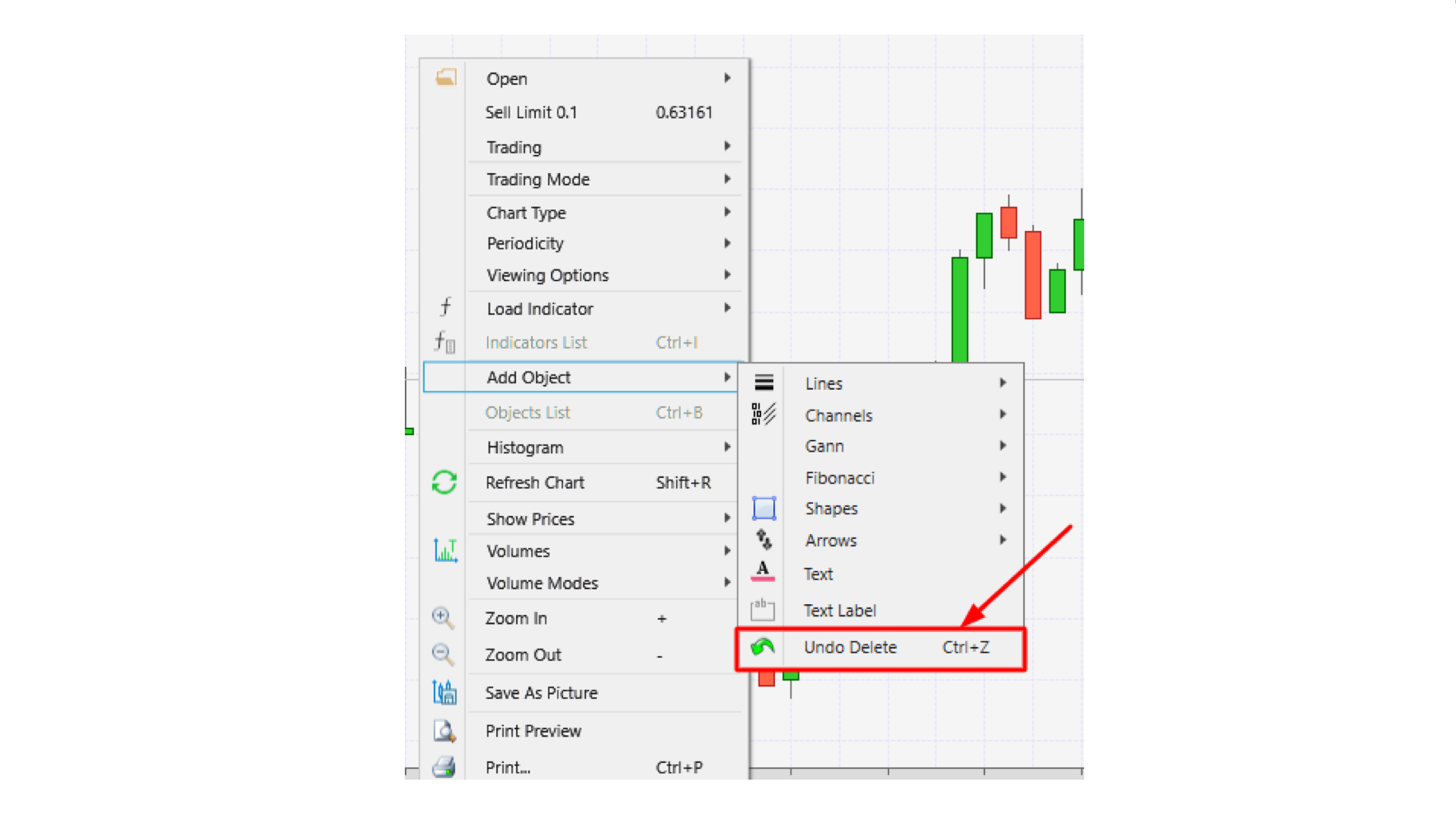
9. Intuitive Drag-and-Drop for Orders on Charts
Implemented intuitive drag-and-drop functionality for Stop Loss and Take Profit when dragging the order line on a chart.

10. Simplified Chart Object Addition
Adding chart objects is now more straightforward than ever. Access your favourite objects listed in the Chart context menu, now conveniently available in the toolbar.
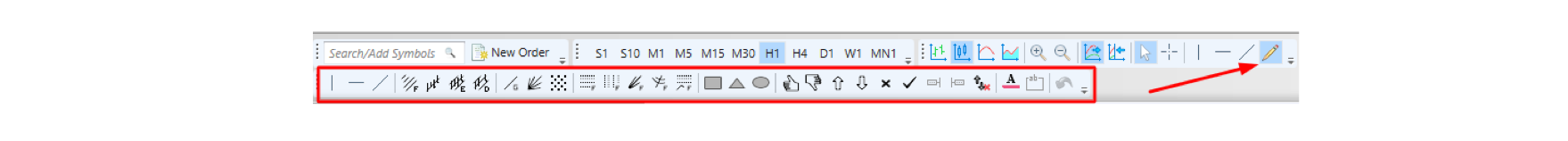
11. Effortless Order Modification
Open the Modify Order Dialog instantly by double-clicking on an order line in the chart.
12. Modern Icons for a Sleek Interface
Enjoy updated icons in Orders and History grids for a sophisticated and modern interface.
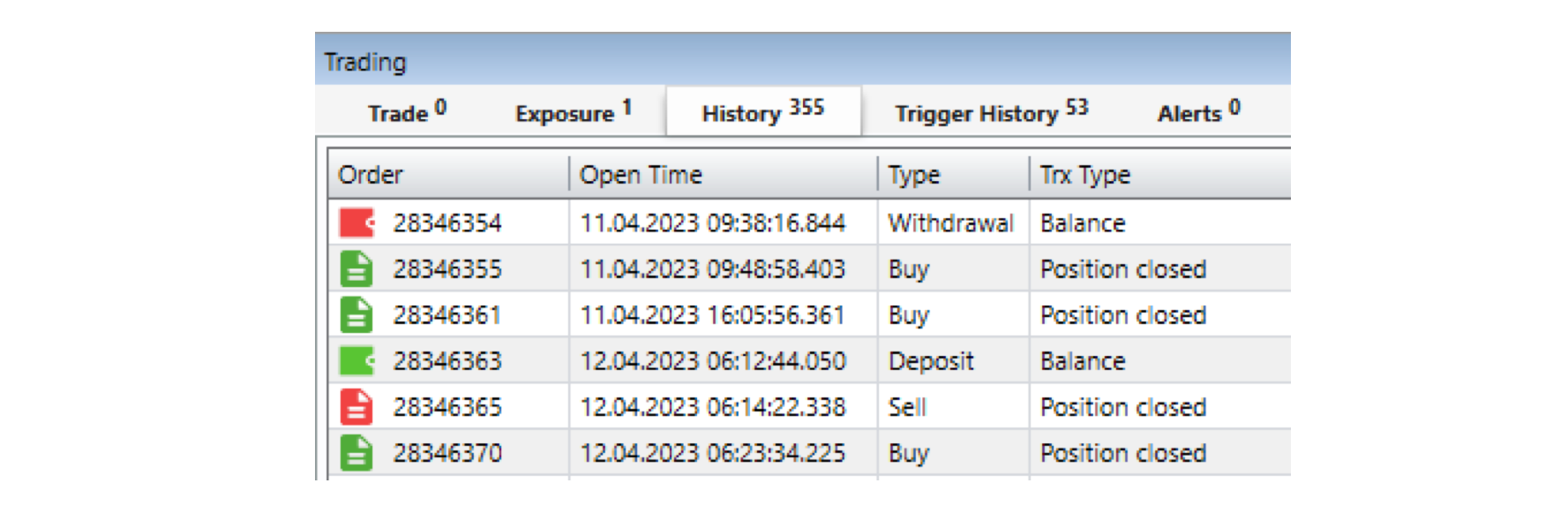
13. Optimised Symbol List in New Order Dialog
Enjoy a curated symbol list in the New Order Dialog, displaying only favourites from Market Watch and symbols from your portfolio.
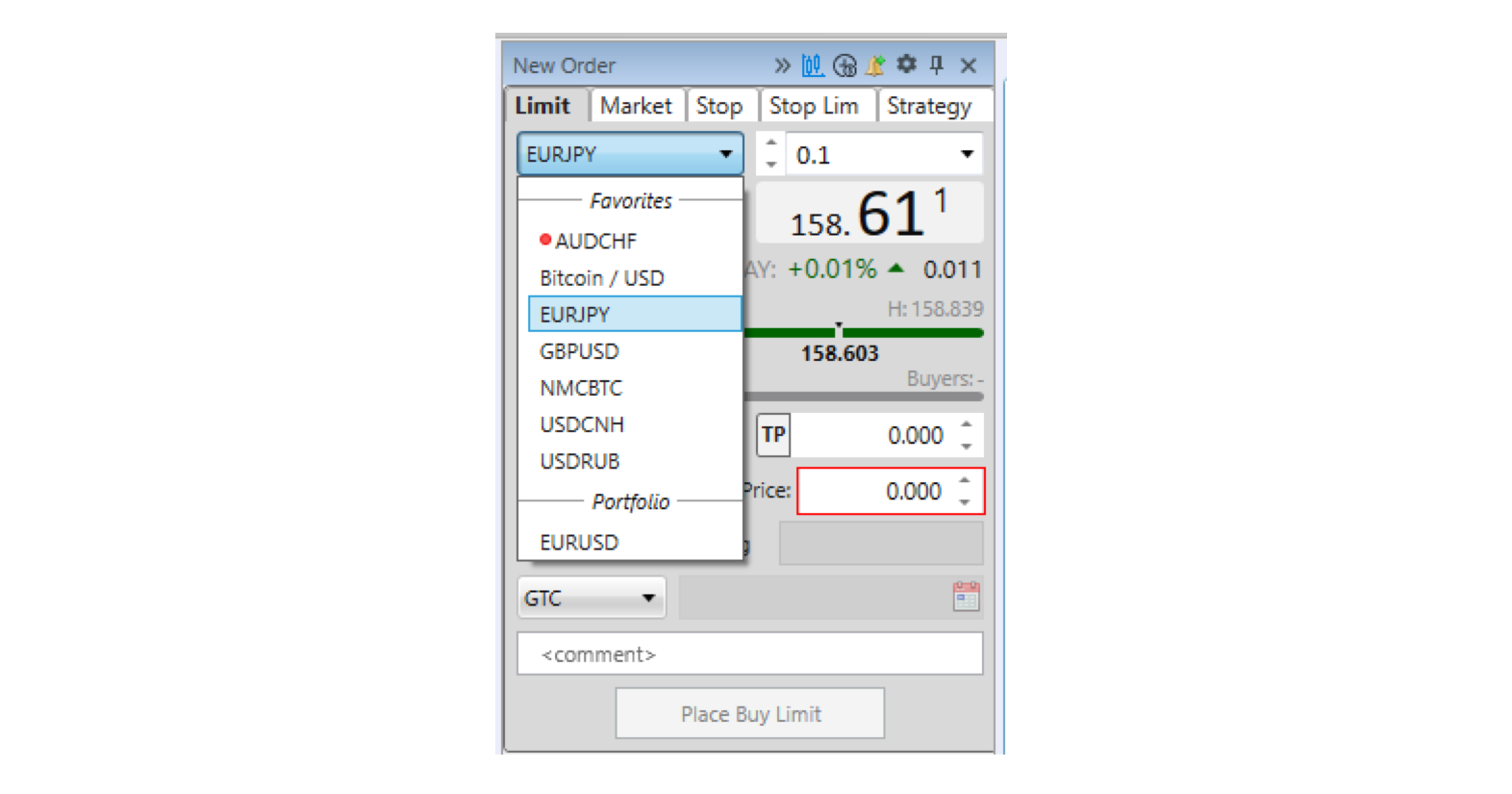
14. Quick Access with Indicator Context Menu
Access indicators swiftly with the new context menu in the Chart window.

15. Customization with No Colour Mode
Personalise your charts further with the ability to use no colour mode in chart objects. Access this feature in Object properties > Common > Style.
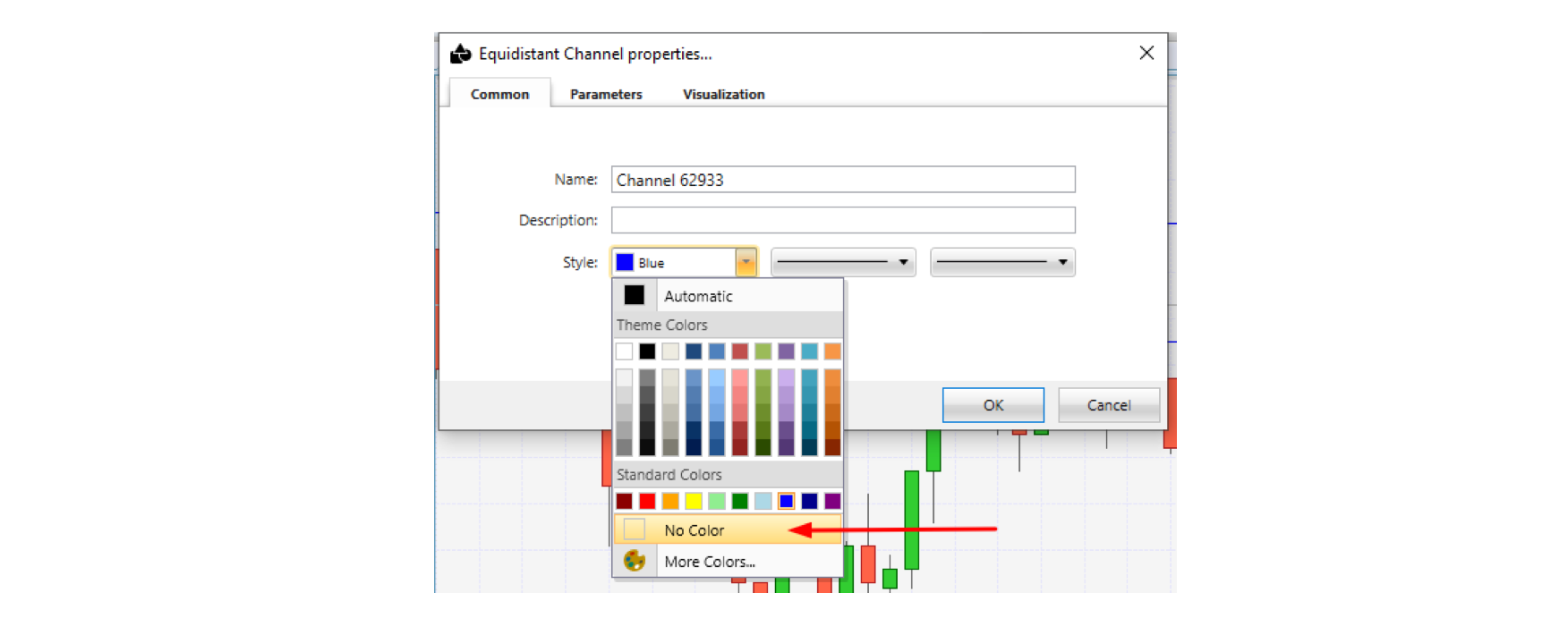
16. Efficient Object Selection
Added the ability to select objects by a single mouse click. Adjust this setting under Settings > Chart.
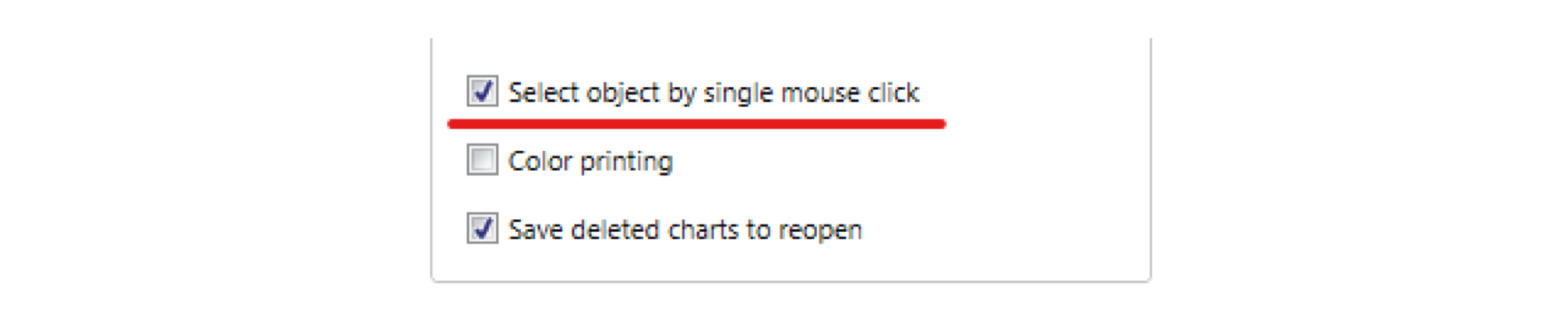
17. Test Account Connection Button
Ensure a smooth trading experience by testing your account connection with the new Test Account Connection button in the Algo server explorer window.
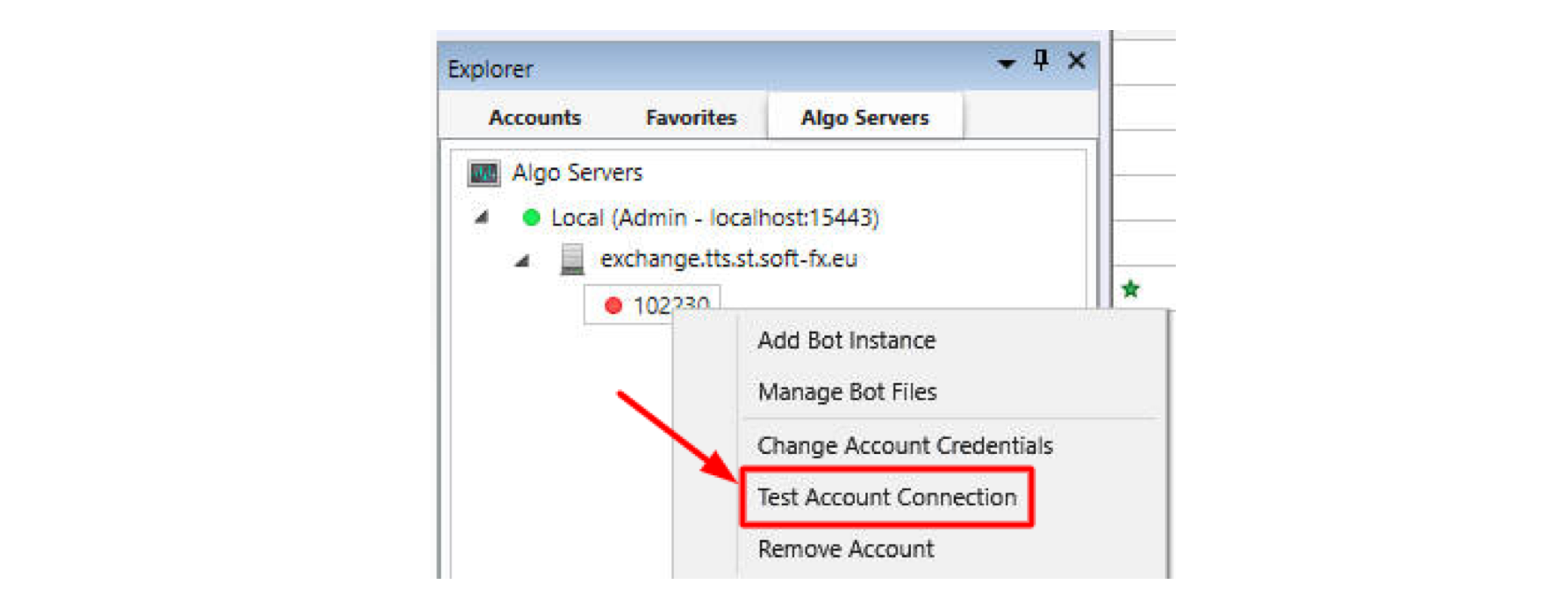
18. Upgraded Algo-Module to the Latest Version
Stay ahead with our upgraded Algo-module to version #1.23.3772.0, reinforcing our commitment to cutting-edge trading technology.
19. Continuous Refinement for a Seamless Experience
Our dedication to providing you with an unparalleled trading experience is reflected in various improvements and bug fixes.
You will be prompted to update your terminal to the latest version when you next login, but if you have any questions, please contact our helpful Support team.