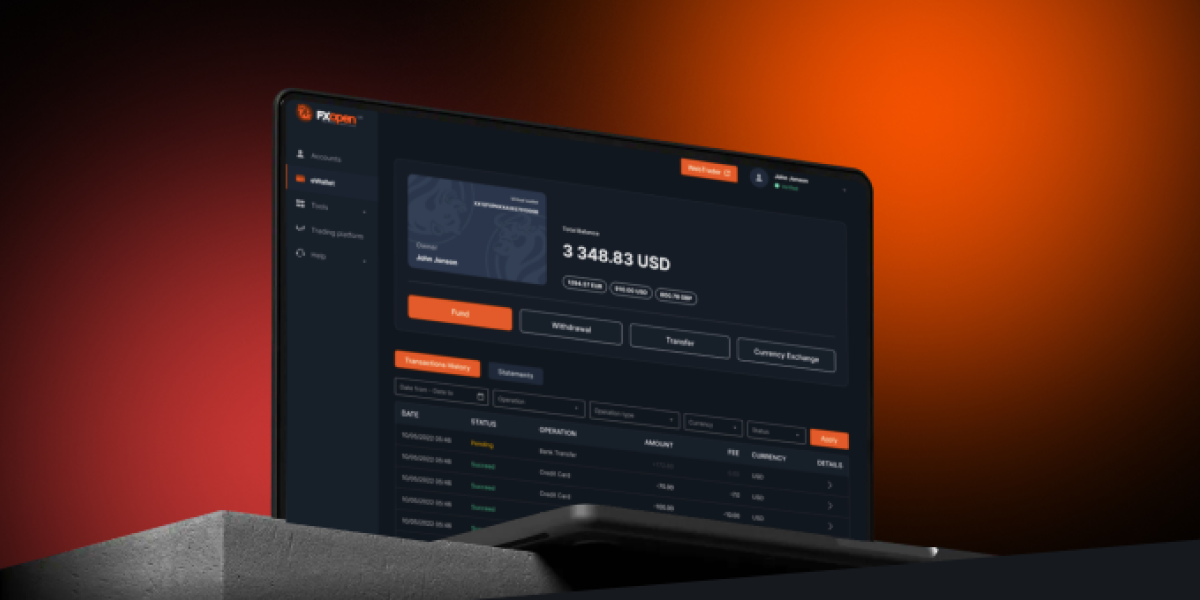Changes to MetaTrader 4 Caused by Build 600 Upgrade
The FXOpen Team
Dear Trader, FXOpen UK would like to inform you about the recent MetaTrader 4 (MT4) update to Build 600 (and subsequent versions) resulting in some important changes to the MQL4 data structure. As a consequence, folders for saving EAs have been moved. All EAs, Indicators, Scripts and Library files are now saved in different locations.
Please note the following:
To identify your MT4 build, click Help > About on your client terminal.
To access the folder with newly saved EAs data from your MT4 client terminal, click File > Open Data Folder to access this folder from your MT4 client terminal:
- All the experts should be saved in the MQL4 > Experts folder;
- All the indicators should be savedin the MQL4 > Indicators folder;
- All the library files should be saved in the MQL4 > Libraries folder;
- All the script files should be saved in the MQL4 > Scripts folder.