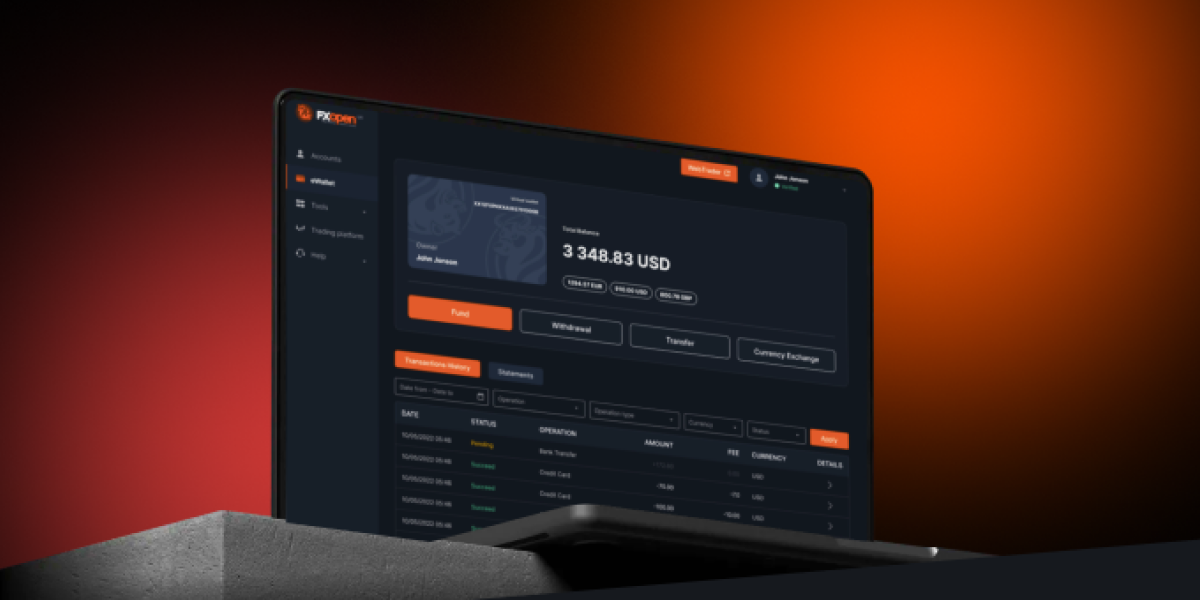The FXOpen Team
Please note that withdrawals to Credit/Debit cards usually take up to 3 days, but with BFOPay this procedure only takes a few minutes!
To make a deposit to your FXOpen account, log into My FXOpen, choose Add Funds -> Bank cards -> Bfopay.
We would also like to remind you about the ongoing “No-Commission Deposits” promo where you can top up your account with zero commission. FXOpen will cover all the expenses for you! The campaign will last till the end of the year – use this incentive to your benefit!
For more details on the BFOPay payment system, please go to FXOpen Help and follow the discussions on the FXOpen Forum, in Facebook and Twitter
Best regards,
FXOpen Customer Service
E-mail: [email protected]
FXOpen Live Chat